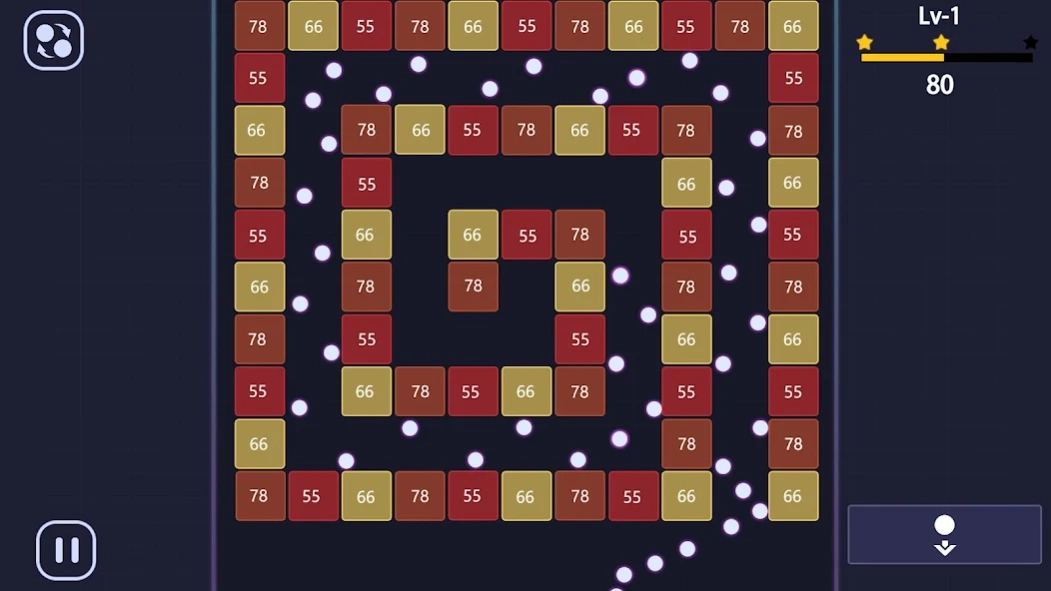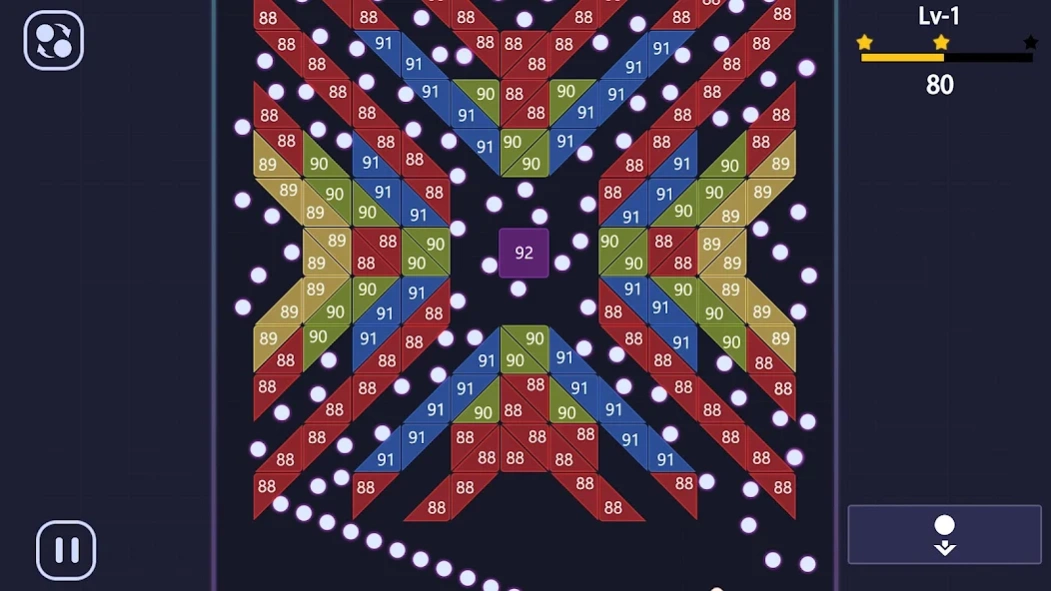Bricks Breaker - brick game 20.5
Free Version
Publisher Description
Bricks Breaker - brick game - Stack Blast is a simple bricks breaker ball games!
Shoot the ball , break all the bricks! let's go!
Bricks Breaker - Glow Balls Blast is a ball shooter puzzle game .
You can swipe or tap to aim and shoot the balls to blast the all bricks.
Experience the fun of the blast ball game.
You will Get fun and get happy when you focus on breaking bricks with a balls.
Faster join the brick world ,You can enjoy all the different challenges and puzzles!
How to play:
- Move the screen above the finger and release the launch pin.
- Find the best position and angle to hit more bricks.
- When the number of bricks becomes 0, the bricks will shatter.
- Don't let the bricks reach the bottom, otherwise the game will end immediately.
Features:
- This is a Free game.
- Easy to operate, easy to use.
- 4000 levels! Can you pass Level 55?
- More props play combination, more fun
- Endless mode and challenge mode for a new experience
- CLASSIC mode: Eliminate as many as you can!
- NO WIFI, play at any time
- Faster android & google play games.
Once you start, you will never stop!
About Bricks Breaker - brick game
Bricks Breaker - brick game is a free app for Android published in the Puzzle & Word Games list of apps, part of Games & Entertainment.
The company that develops Bricks Breaker - brick game is Red cat studio-focused puzzle game. The latest version released by its developer is 20.5.
To install Bricks Breaker - brick game on your Android device, just click the green Continue To App button above to start the installation process. The app is listed on our website since 2024-04-21 and was downloaded 1 times. We have already checked if the download link is safe, however for your own protection we recommend that you scan the downloaded app with your antivirus. Your antivirus may detect the Bricks Breaker - brick game as malware as malware if the download link to game.brick.puzzle is broken.
How to install Bricks Breaker - brick game on your Android device:
- Click on the Continue To App button on our website. This will redirect you to Google Play.
- Once the Bricks Breaker - brick game is shown in the Google Play listing of your Android device, you can start its download and installation. Tap on the Install button located below the search bar and to the right of the app icon.
- A pop-up window with the permissions required by Bricks Breaker - brick game will be shown. Click on Accept to continue the process.
- Bricks Breaker - brick game will be downloaded onto your device, displaying a progress. Once the download completes, the installation will start and you'll get a notification after the installation is finished.